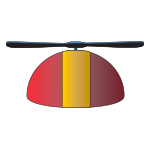Google’s Chrome browser has a nice feature that’s handy when you’re testing css and Javascript, and want to constantly refresh these files as you change them.
If you open the stacked three dots menu in your browser (to the right of the address bar) and open “More Tools -> Developer Tools”, then press the stacked three dot menu on that dialog, you’ll see a checkbox under Network with the label “Disable cache (while DevTools is open)”. Check this, and you’ll always be using the freshest copies of your css and js files.