
Zen Cart Local Message
Local Message is a Zen Cart™ sidebox that allows you to provide zip code specific messages for your customers.
Donate: This is free software. Show your appreciation by supporting my efforts.

Relevance: Zen Cart™ 1.3.0 - 1.3.9, 1.5.x
Current Version: 1.0 (version history)
Support Thread: Local Message Support Thread
Cost: Free, but donation appreciated
Location: Zen Cart Plugins, under Sideboxes.
Download: Local Message in Zen Cart Plugins
Overview:
Local Message allows you to create a sidebox in which people can look up their zip codes and see specific messages (typically terms and/or conditions) appropriate for their area.Local Message Sidebox
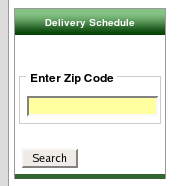
After a search is done, a result page is displayed with either the resulting entry from the database (e.g. "We deliver to your area Tuesday") or an error message (e.g. "Zipcode not found").
Local Message Results Page
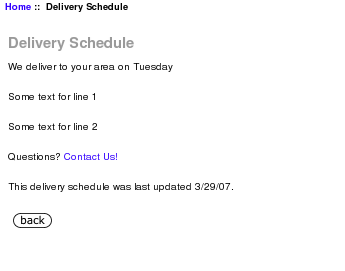
Installation Instructions:
- Back up everything! Try this in a test environment prior to installing it on a live shop.
- Copy the contents of the unzipped folder to the root directory of your shop.
- In phpMyAdmin, run the script local_msg.sql.
You can also do this in
your Zen Cart admin panel under Tools > Install SQL patches.
If you are using phpMyAdmin and have used a prefix in your database, modify local_msg.sql to reflect this (e.g. change "local_msg" to "zen_local_msg" if your prefix is "zen_"). - Import some data into the newly created local_msg table.
- In Admin > Tools > Layout Boxes Controller, turn on the local_msg sidebox
- Donate! Show your appreciation by supporting my efforts.
 eCommerce with Zen Cart!
eCommerce with Zen Cart!