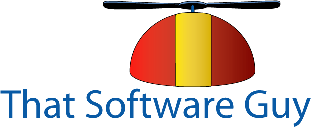Search
Categories
eBooksZen Cart Mods-> |_ Zen Cart Admin Tools |_ Zen Cart Bundles |_ Zen Cart Checkout Modification |_ Zen Cart Coupon Related |_ Zen Cart Cross Selling |_ Zen Cart Discount Promotion |_ Zen Cart Discounting Modules |_ Zen Cart Marketing |_ Zen Cart New Pages |_ Zen Cart One Click Buy/Auto Add |_ Zen Cart Repeat BusinessosCommerce Mods->OpenCart Mods->Zen Cart ServicesDonationsCorporate Services
- Home
- :: Zen Cart Mods
- :: Zen Cart Discount Promotion
- :: Zen Cart Checkbox Cross Sell