Upgrading your Zen Cart Store
A Zen Cart upgrade is the process of bringing the Zen Cart software for your store up to the latest version. (If you're not sure what Zen Cart version your store is using, take a look at my article Zen Cart version information.) For example, moving from Zen Cart 1.5.1 to Zen Cart 1.5.5 would be an upgrade. (Note that I don't consider installing Zen Cart security patches to be an upgrade; that is the sort of work I do for my Zen Cart clients who are on support.)
Determining whether you need an upgrade is very simple!
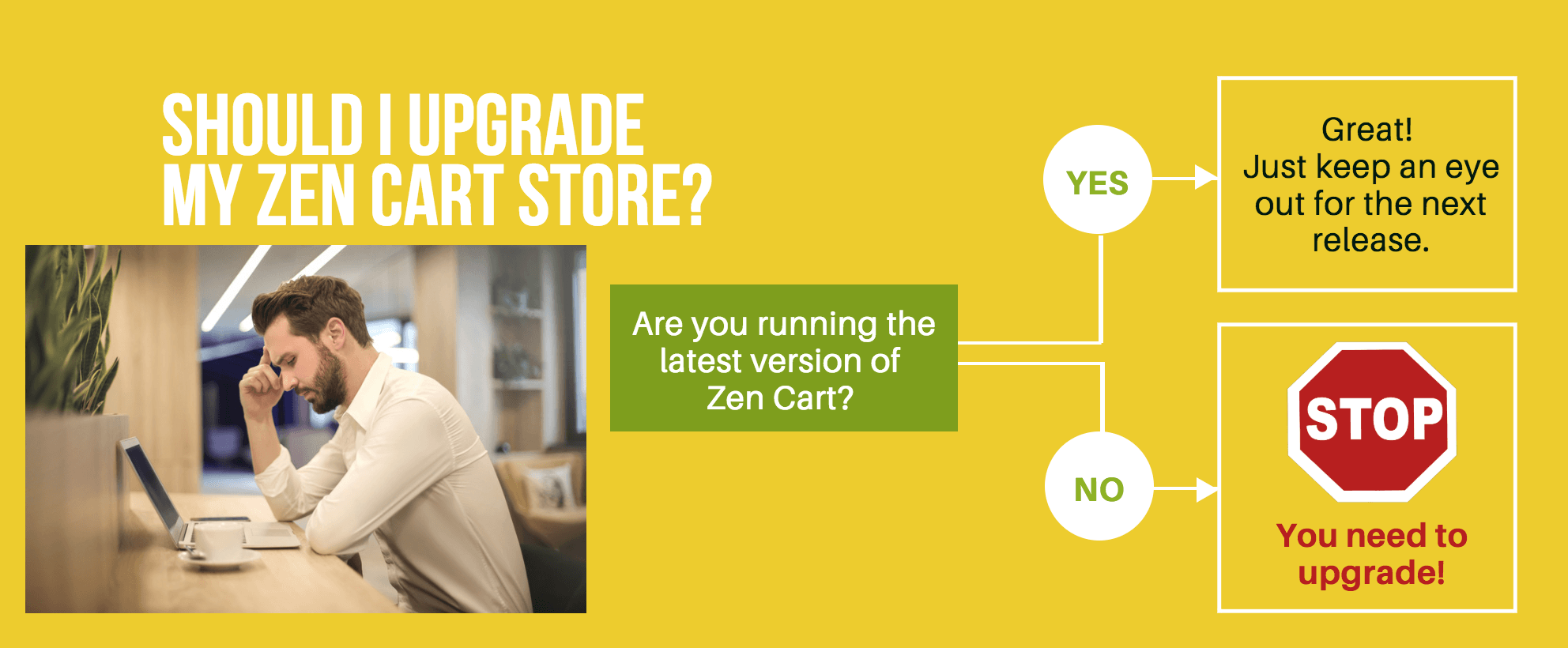
Why are Zen Cart Upgrades Important?
Older installations of Zen Cart contain not just bugs, but security vulnerabilities. Zen Cart is constantly being updated as new vulnerabilities are uncovered, so your best defense is to stay up to date by upgrading your site.If you haven't upgraded to the latest version of Zen Cart yet, here is a list of Zen Cart Security Patches you should have installed on your site if you are running 1.5.x. (If you are running 1.3.x, the list is much longer, and you really should upgrade.)
PHP is also a source of vulnerabilities. However, only the most recent versions of PHP get fixed, and if you're running an old version of Zen Cart, you can't run the latest version of PHP - yet another reason to upgrade.
As a storeowner, staying up to date is your responsibility. But the good news is, it doesn't have to be your job - you can hire me!
How do I know when an update is required?
It's best practice to stay completely up to date, but you can run older versions as long as the PHP version for your Zen Cart is still supported by your hoster. Most hosters will stop offering PHP versions when they go end of life. See the link "PHP Lifecycle" below.What happens if I don't upgrade?
Maybe you'll be fine - but maybe you won't. If you get hacked and PayPal figures it out, they'll send you an account data compromise email. If you can't satisfy them that you have addressed the problem, they will turn off your ability to process PayPal transactions. Other payment providers will take a similar action. Bottom line: you could be put out of business.What PHP Versions are supported? Which ones work with my Zen Cart version?
Can't I just click a button to upgrade?
No. Zen Cart is not WordPress. It's much more complicated. And plugins for Zen Cart often involve changing core code, so an upgrade needs to merge those changes into the updated core.Are you the right person to do my Zen Cart Upgrade?
Yep. I'm the guy. If you want more information on my background and credentials, please review my About Me page.But don't take my word for it - look at the hundreds of people who say I am a Zen Cart expert. Here's just one:
How much is a Zen Cart Upgrade?
Doing a Zen Cart upgrade isn't a task I can give you a fixed cost on; it will depend on how many changes were made (and whether the work was done correctly in the first place using the overrides system, starting with current versions of the files, etc.). Please let me know the mods you have used in your cart (in particular, I can't upgrade your cart if you used Stock By Attributes.)Generally I tell people to budget 10-20 hours (@ $100/hr) to upgrade a cart. The minimum charge is $1000, and most upgrades take around 10 hours, assuming the built-in Responsive Classic template is used and the cart has not been heavily modified. You should expect the entire process to take about two to six weeks.
The number of mods and complexity of changes to core files is what drives the cost of an upgrade. If there are mods on your cart that you *don't want* in the upgraded version, let me know.
If you have a vendor bought template, I do *not* upgrade the template; you should contact them to get the latest version of your template.
Configurations I no longer support
- Your template is from Perfectus/WebTwine (e.g. zenstore, alto, goodwin), Template Monster (e.g. themeNNN, where N is a number) or ThemeForest.
Extra Cost Configurations
- You use any SEO URL modification (anything other than standard Zen Cart URLs.)
- You do not have hosting with CPanel.
How do I know if I have cPanel? This is what the cPanel login page looks like:
 The Zen Cart docs site has more information about cPanel including screenshots that can help you ensure that you have cPanel.
The Zen Cart docs site has more information about cPanel including screenshots that can help you ensure that you have cPanel.
Extra cost configurations, must buy Upgrade Plus.
What about my template?
- If your template is a desktop only template/pre-1.5.5, we'll have a conversation picking a new template. I highly recommend the Bootstrap template, which is well supported and completely up to date.
- It's important that your template work well on mobile devices. You do not want to miss out on sales opportunities from users who come to your site on their phone or tablet!
- If you really love your old template for desktop use but want something responsive for mobile, we can use Responsive Fallback, which will use Bootstrap or Responsive Classic from a mobile device. This option is included (if desired) with Upgrade Plus.
What does an upgrade cover?
The upgrade process works as follows:- I start with the current version of Zen Cart.
- I add in your template changes:
- I merge your language files with the updated language files so your language changes are preserved
- For templates which are current (Zen Cart 1.5.7+), I use your template files more or less as is. I'll apply any critical template fixes you might be missing, I'll update your jQuery and javascript library versions and I'll fix any older PHP code that doesn't work under PHP 7, but I don't update your template the way I'll update your core files.
- I add in your mods:
- If your mods are well supported on the forum, I'll update them where appropriate. It can be risky to update a working mod though so this decision has to be made on a case by case basis.
- If your mods still work and are up to date, I'll use them.
- If you're using a mod which was abandoned or no longer works, we can look for a substitute, or in most cases I can fix it. Note that this will add to the cost.
- If your mods do not work, I'll do my best to fix them myself; however, this is a case where significant time can be required, so I'll do this in consultation with you based on your budget.
- If your mods are encrypted or obfuscated (e.g. by ionCube or Zend Guard), you'll need to work with the original vendor to get updates. I can install the updates for you, but I (obviously) can't debug them or modify them.
- I test all the changes locally on the latest current version of PHP.
- I deploy a copy of your cart to one of my servers for you to test with. (NOTE: We can skip this step at your discretion if your cart is currently offline.)
- Once you're happy, we go live and I update the PHP version on your server.
 Your best value comes from the Upgrade Plus package, which
includes a basic upgrade plus ten hours of support. With Upgrade Plus,
you save $100 over my normal prices.
(Unsure about support?
Take a look at the checklist on my
support page to see if it makes sense for you.)
Your best value comes from the Upgrade Plus package, which
includes a basic upgrade plus ten hours of support. With Upgrade Plus,
you save $100 over my normal prices.
(Unsure about support?
Take a look at the checklist on my
support page to see if it makes sense for you.)
Upgrade Plus is the perfect way to get - and keep - your site secure, performing and making money for you.

To get started, buy a upgrade plus from my store. (If you prefer, you can buy the basic upgrade.) I will need your Zen admin, FTP and cPanel credentials. Instructions for sending credentials are below.
As I noted, you should expect the job to take 2-4 weeks. My preference is to deploy a test copy of your cart in another subdirectory for you to verify once I'm done; once you approve, I stage the update (transfer all files in advance) and take your store down for just a short period of time to update the database. However, if you were hacked, I delete ALL the files from your server before re-installing (so I'm sure no hacks were left behind). I also change your db and admin passwords and your admin URL.
To send credentials, go to PrivNote.com, and enter the following information:
Zen Cart Admin URL: Zen Cart Admin userid: Zen Cart Admin password: FTP Hostname: FTP Userid: FTP Password: (If SFTP is used, please note port number or any other relevant details) CPanel URL: CPanel Userid: CPanel Password:Then press the "Create Note" button and send me the URL.
 eCommerce with Zen Cart!
eCommerce with Zen Cart!