Adding Boilerplate text to the Zen Cart Product Description
Donate: The storefront changes are free software. Show your appreciation by supporting my efforts.
Relevance: Zen Cart™ 1.5.0-1.5.8.
Cost: Storefront changes free for self-installation, but donation appreciated
Installed Cost: $300 (includes Storefront changes and Admin tool) Buy Professional Installation
Installation Difficulty: Moderate-High
Related: Define Page Anywhere
Sometimes, you want to add standard blocks of text to the product description.
There is a wait time of two weeks for this product.But you don't want to type this in to every product - and what if it needs to be updated?
There is a wait time of two weeks for this product, but recent supply chain issues may extend this.PHP constants allow you to define these strings in one place and then use them as needed. However, referring to these strings within the products description requires some code changes.
The instructions below show you how to add this code to a standard Zen Cart installation, and to maintain these constants in a code file. If you'd rather have an admin tool to manage these constants, and have me take care of the installation for you, please buy installation.
Boilerplate Admin Tool
For those who don't want to edit PHP files, a Boilerplate Admin tool exists.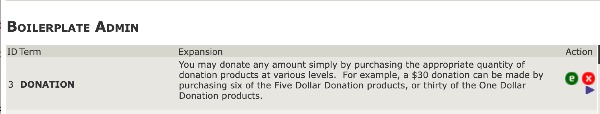
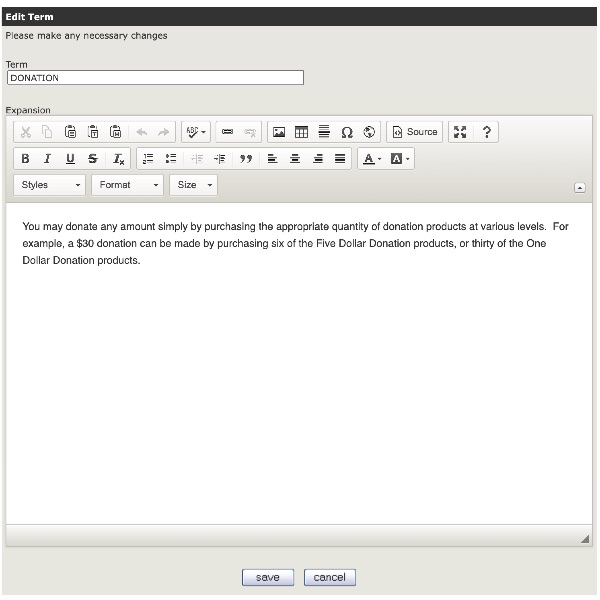
When the term DONATION is used in a product description,
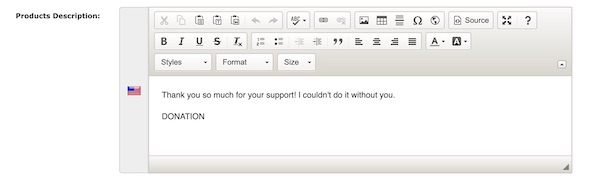
the expansion text is substituted in when the description is shown on the product info page.
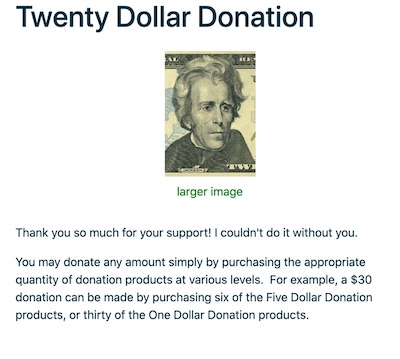
Here's an example that uses HTML markup, such as links, bolding and bulleted lists:
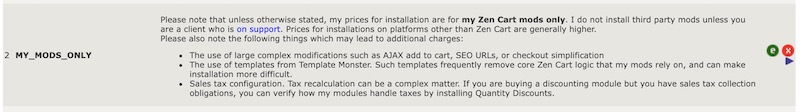
You can see what this block of text looks like on the storefront on this page.
If you buy Boilerplate Admin, all the installation below is done for you.

Would you like to ask me questions before buying? I'm happy to help likely purchasers make the right decision. Please use my contact form.
Installation Instructions
Create your custom template if you haven't already done so. We'll call the template "custom" in this example.Note: If you are using Zen Cart 1.5.5 or higher, your template name will be "responsive_classic" if you have not changed it.
Create a customized copy of
includes/templates/custom/templates/tpl_product_info_display.php
(from
includes/templates/template_default/templates/tpl_product_info_display.php)
You will be defining your boilerplate strings in a file called
includes/languages/english/extra_definitions/my_defines.php
Each string will have a PHP "define" statement, and
all the strings will be listed in an array. In this way,
users can simply add and delete strings by editing this one
file, rather than having to dig into the internals of Zen Cart.
We'll use a simple example:
<?php
$descr_stringlist = array("PHP_ONE_WEEK_DELAY", "PHP_TWO_WEEK_DELAY", "PHP_THREE_WEEK_DELAY");
$GLOBALS['descr_stringlist'] = $descr_stringlist; // required for Zen Cart 1.5.8 only
define('PHP_ONE_WEEK_DELAY', 'These decals will be shipped in one week after receiving your order.');
define('PHP_TWO_WEEK_DELAY', 'These decals will be shipped in two weeks after receiving your order.');
define('PHP_THREE_WEEK_DELAY', 'These decals will be shipped in three weeks after receiving your order.');
?>
We've defined three constants and added each one to a list called descr_stringlist.
Now go back to
includes/templates/custom/templates/tpl_product_info_display.phpChange
<!--bof Product description -->
<?php if ($products_description != '') { ?>
<div id="productDescription" class="productGeneral biggerText"><?php echo stripslashes($products_description); ?></div>
<?php } ?>
<!--eof Product description -->
to
<!--bof Product description -->
<?php if ($products_description != '') { ?>
<div id="productDescription" class="productGeneral biggerText">
<?php
$stripped_products_description = $products_description;
foreach ($descr_stringlist as $varname) {
$stripped_products_description = str_replace($varname, constant($varname), $stripped_products_description);
}
?>
<?php echo stripslashes($stripped_products_description); ?></div>
<?php } ?>
<!--eof Product description -->
Now to use this logic, all you need to do is type PHP_ONE_WEEK_DELAY in your product description (under Admin - Catalog - Categories and Products), and when you display the product info page, it will be changed.
If you display the Description in any of the other lists (Product Listing, New Listing, Featured Listing, All Listing), you will need to modify code that handles the product description for listing pages (in
includes/modules/your_template/product_listing.php) in the same way.
Alternately, you can just set "Display Product Description" to 0
on those screens (available under Admin - Configuration).
If you just want to add some boilerplate text based on category, product name, or some other field, you can do that too, without having to type it in to each product in the Admin interface. For instance, here's some logic that adds the string CAT1_DESC - which you have defined in the file
includes/languages/english/extra_definitions/my_defines.php - to every product in category 1:
<!--bof Product description -->
<?php if (($products_description != '') || ($current_category_id == 1) ) { ?>
<div id="productDescription" class="productGeneral biggerText">
<?php
$stripped_products_description = $products_description;
if ($current_category_id == 1) {
$stripped_products_description = $stripped_products_description . CAT1_DESC;
}
echo stripslashes($stripped_products_description);
echo '</div>';
?>
<?php } ?>
<!--eof Product description -->
Adding boilerplate to every product whose name includes some specific string is similar, but instead of using a simple numeric equality check, a regular expression must be used. This code fragment will add FISH_STR to the product description of every product whose product name ends with the string " fish."
<!--bof Product description -->
<?php
if (preg_match("/.* fish$/", $products_name)) {
$products_description = $products_description . FISH_STR;
}
if (($products_description != '') {
echo '<div id="productDescription" class="productGeneral biggerText">';
echo stripslashes($products_description);
echo '</div>';
}
?>
<!--eof Product description -->
What if you really want to add links and not static strings? Well, this is done in a very similar way. Instead of using the static strings described above, in the file
includes/languages/english/extra_definitions/my_defines.php, add the code
<?php
$descr_stringlist = array("RED_LINK", "BLUE_LINK"); $GLOBALS['descr_stringlist'] = $descr_stringlist; // required for Zen Cart 1.5.8 only define('RED_LINK', '<a href="' . zen_href_link(FILENAME_DEFAULT, 'cPath=2') . '">' . 'red cars' . '</a>'); define('BLUE_LINK','<a href="' . zen_href_link(FILENAME_ADVANCED_SEARCH_RESULT, 'keyword=search+string') . '">' . 'something else' . '</a>'); ?>
... and instead of using the PHP_*_WEEK_DELAY strings above, you would use one of these strings in your description.
This tip was developed in July 2006, and was first submitted to the Zen Cart Support Forum in this thread on July 30, 2006.
More Tips!
I will describe how to use this technique on the featured, new, all and product listing pages, using the first example (using the strings PHP_ONE_WEEK_DELAY, etc. in the description).- To do this for the featured products page, customize the template file
includes/templates/template_default/templates/tpl_modules_products_featured_listing.php
Look at where $display_products_description is created. Change this logic to look like this:if (PRODUCT_FEATURED_LIST_DESCRIPTION != '0') { $disp_text = zen_get_products_description($listing->fields['products_id'], $_SESSION['languages_id']); $disp_text = zen_clean_html($disp_text); foreach ($descr_stringlist as $varname) { $disp_text = str_replace($varname, constant($varname), $disp_text); } $more_text = '<a href="' . zen_href_link(zen_get_info_page($featured_products->fields['products_id']), 'products_id=' . $featured_products->fields['products_id']) . '"> ' . MORE_INFO_TEXT . '</a>'; $display_products_description = stripslashes(zen_trunc_string($disp_text, 150, $more_text)); } else { $display_products_description = ''; } - To do this for the all products page, customize the template file
includes/templates/template_default/templates/tpl_modules_products_all_listing.php
- To do this for the new products page, customize the template file
includes/templates/template_default/templates/tpl_modules_products_new_listing.php
- To do this for the product listing page is more complicated,
because the description is created inline in a large string (and is done in an if branch and an else branch). You need to move this code outside the if/else and use the technique described above.
Customize the file
includes/modules/product_listing.php, and changecase 'PRODUCT_LIST_NAME': $lc_align = ''; if (isset($_GET['manufacturers_id'])) { $lc_text = '<h3 class="itemTitle"><a href="' . zen_href_link(zen_get_info_page($listing->fields['products_id']), 'products_id=' . $listing->fields['products_id']) . '">' . $listing->fields['products_name'] . '</a></h3><div class="listingDescription">' . zen_trunc_string(zen_clean_html(stripslashes(zen_get_products_description($listing->fields['products_id'], $_SESSION['languages_id']))), PRODUCT_LIST_DESCRIPTION) . '</div>' ; } else { $lc_text = '<h3 class="itemTitle"><a href="' . zen_href_link(zen_get_info_page($listing->fields['products_id']), ($_GET['cPath'] > 0 ? 'cPath=' . $_GET['cPath'] . '&' : '') . 'products_id=' . $listing->fields['products_id']) . '">' . $listing->fields['products_name'] . '</a></h3><div class="listingDescription">' . zen_trunc_string(zen_clean_html(stripslashes(zen_get_products_description($listing->fields['products_id'], $_SESSION['languages_id']))), PRODUCT_LIST_DESCRIPTION) . '</div>'; } break;tocase 'PRODUCT_LIST_NAME': $lc_align = ''; $desc = zen_clean_html(stripslashes(zen_get_products_description($listing->fields['products_id'], $_SESSION['languages_id']))); foreach ($descr_stringlist as $varname) { $desc = str_replace($varname, constant($varname), $desc); } $desc = zen_trunc_string($desc,PRODUCT_LIST_DESCRIPTION); if (isset($_GET['manufacturers_id'])) { $lc_text = '<h3 class="itemTitle"><a href="' . zen_href_link(zen_get_info_page($listing->fields['products_id']), 'products_id=' . $listing->fields['products_id']) . '">' . $listing->fields['products_name'] . '</a></h3><div class="listingDescription">' . $desc . '</div>'; } else { $lc_text = '<h3 class="itemTitle"><a href="' . zen_href_link(zen_get_info_page($listing->fields['products_id']), ($_GET['cPath'] > 0 ? 'cPath=' . $_GET['cPath'] . '&' : '') . 'products_id=' . $listing->fields['products_id']) . '">' . $listing->fields['products_name'] . '</a></h3><div class="listingDescription">' . $desc . '</div>'; } break;
 eCommerce with Zen Cart!
eCommerce with Zen Cart!