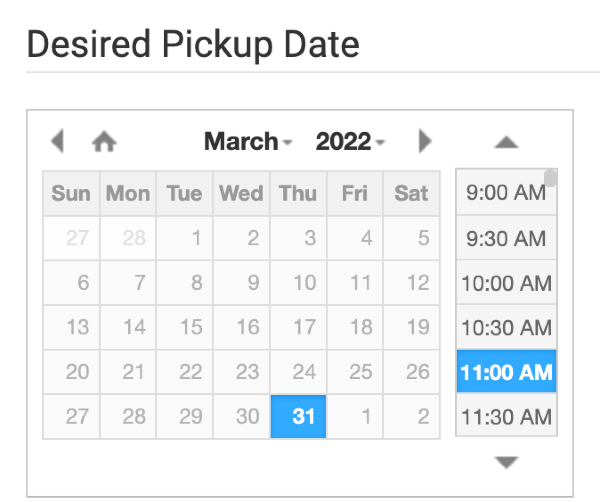
Zen Cart Checkout Calendars
Note: this page describes adding calendars at checkout for scheduling pickup or delivery. If you need need per-product calendars, please see my Zen Cart Date-Based Products page.Many products need to have the customer enter a start date (and possibly an end date). This attribute type isn't built in to Zen Cart, but I can add it for you.
Relevance: Zen Cart™ 1.3.9, 1.5.x
Cost: Based on your requirements, starting at $300. This is not a plugin; it's custom software developed for your needs to your specifications.
See it Live: Examples below.
Want something similar for your store? Great! Contact me with your requirements.

The Order Delivery Date plugin provides a calendar for pickup using the Mootools Javascript toolkit. It should look something like this when it's closed:
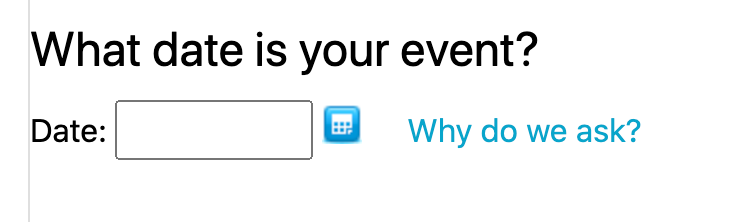
Clicking the blue calendar button opens it up so it looks like this:
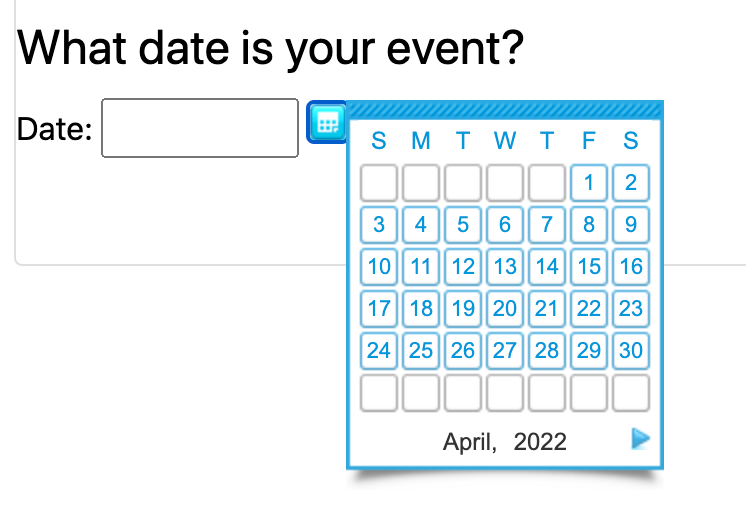
For many stores, this is perfectly adequate, but many other options are possible, and may be required if a time is also needed.
Dropdown Date and Time
This store uses a dropdown for date (providing the next 4 weeks, excluding Sundays) and time (adjusted for the times the store is open).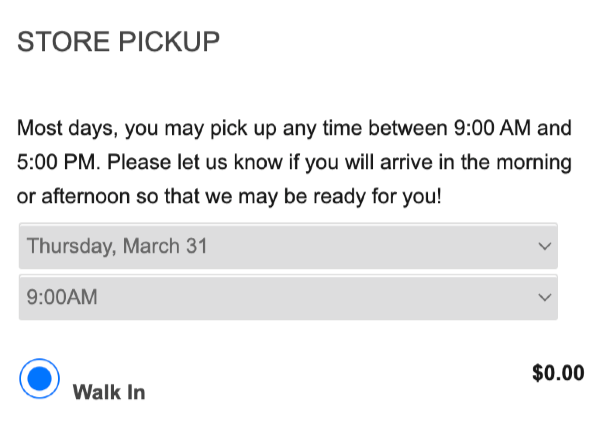
Calendar plus Dropdown Time
This store needs a full calendar but also a time picker. The store has different pickup times for different days, so customers pick a day and then a time, and certain times are grayed out on certain days.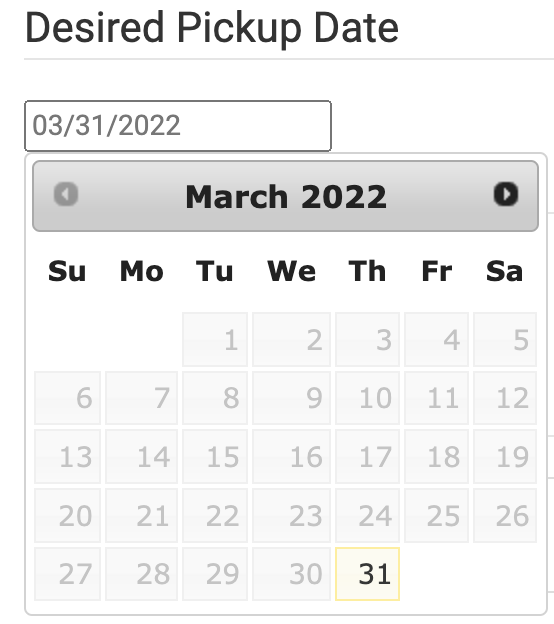
Below the date picker is a time dropdown.
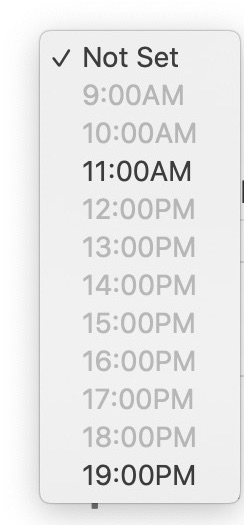
When they're both set, it looks like this:
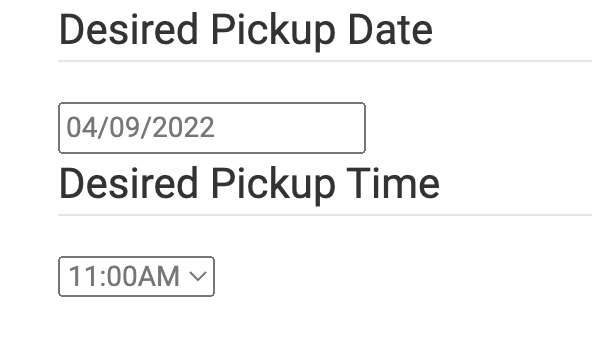
Let me know your needs so we can get started!
 eCommerce with Zen Cart!
eCommerce with Zen Cart!