
Zen Cart Favorites
A Zen Cart™ module to enable customers to build favorites lists for their favorite products in your store. It's like bookmarking within your store!Relevance: Zen Cart™ 1.3.8 - 1.3.9, 1.5.x
Current Version: 1.3 (version history)
Support Thread: My commercial software is not supported on the Zen Cart forum. Please email me questions instead.
Cost: $30.00 (Note: this low price covers software only for self-installation.)

Would you like to ask me questions before buying? I'm happy to help likely purchasers make the right decision. Please use my contact form.
Installed Cost: $200.00 (Professional installation by That Software Guy)
Installation Difficulty: Easy-Moderate (Some merging of core files/overrides)
Installation Instructions: See instructions in README file in the mod.
Common Installation Problems: click here for installation issues
FAQ: click here for FAQs
Related: You may also be interested in my Order Copy mod.
Buy: Buy Favorites!
Pre-purchase questions? No problem! Just Please contact me with your question.
Video: You may watch Favorites in action in this video:
Overview:
Favorites is designed to support Zen Cart vendors who wish to enable their customers to easily return to their favorite items. Customers must be logged in to use the Add to Favorites button or browse their Favorites page.Detailed Description:
- Product Info Page User Interface
Logged in customers will see the "Add to Favorites" button on the Product Info page for items which have not already been added to their favorites list.
Depending on your configuration, the Product Info page will look something like this:
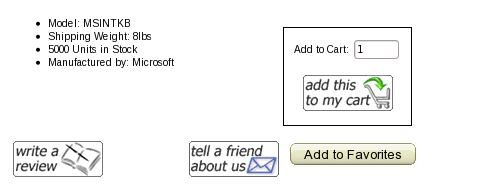
Pressing the "Add to Favorites" button will cause a message to be displayed at the top of the page.

Also, the "Add to Favorites" button is replaced by a message saying the item is on the Favorites list, with a button to remove it.
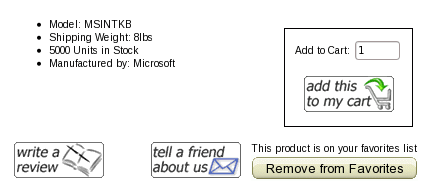
- Access to Favorites
Logged in users see a "Favorites" link in the Information Sidebox.
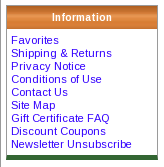
- Favorites Page
Clicking the "Favorites" link in the Information Sidebox will display a page that uses the same configuration as Products All:
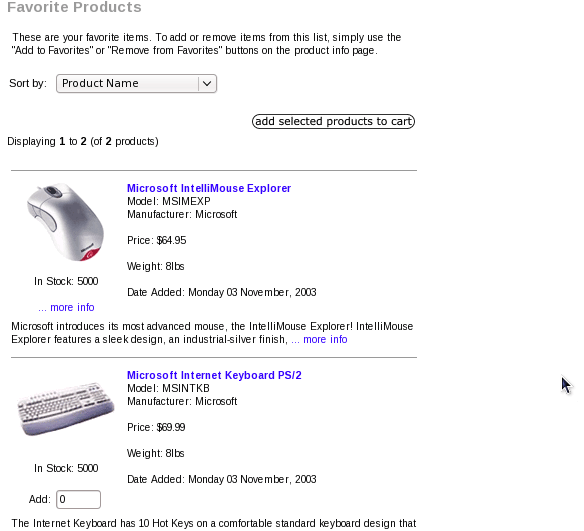
Installation Problems:
Some installation problems I have seen for this module are as follows:- If you do not set the manufacturer field when you create products,
you must modify the file
includes/modules/pages/products_favorites/header_php.phpto remove the manufacturer table from the query. (I have only seen this issue once.) - If you want to put the Favorites page as a link on the My Account page,
modify
includes/templates/YOUR_TEMPLATE/templates/tpl_account_default.php, and in the list under MY_ACCOUNT_TITLE, add this line:
<li><?php echo ' <a href="' . zen_href_link(FILENAME_FAVORITES, '', 'SSL') . '">' . BOX_INFORMATION_FAVORITES . '</a>'; ?></li>
- Got a blank page? Review the guidelines for Debugging a blank page in Zen Cart
Major Versions
- 1.3 12/30/2018 - Updates for Zen Cart 1.5.5, 1.5.6.
- 1.2 01/03/2015 - Updates for Zen Cart 1.5.3.
- 1.1 12/18/2013 - Stay on favorites page after add to cart if DISPLAY_CART configuration setting is false.
- 1.0 11/06/2011 - Updated for Zen Cart 1.5.0 (no functional changes)
- 1.0 11/06/2011 - Updated for 1.3.9 (no functional changes)
- 1.0 07/03/2011 - First Release
FAQ
Q: How do I install this software?A: If you've never installed a Zen Cart mod before, please read my Guide to Mod Installation on Zen Cart.
Q: There is no Admin > Configuration > Favorites Listing. Which listing settings are used for the Favorites page?
A: the "All Listing" settings are used.
Q: I have Admin > Configuration > Display Cart After Adding Product set to false, and would prefer to stay on the Favorites page after a product add. How do I do this?
A: There are two possibilities:
a) If Admin > Configuration > All Listing > Display Multiple Products Qty Box Status and Set Button Location is NOT set to 0,
Modify
includes/templates/YOUR_TEMPLATE/templates/tpl_products_favorites_default.php, and change the call to zen_draw_form from
'action=multiple_products_add_product'to
'action=multiple_products_add_product&main_page=products_favorites'b) If Admin > Configuration > All Listing > Display Multiple Products Qty Box Status and Set Button Location is set to 0,
Modify
includes/templates/YOUR_TEMPLATE/templates/tpl_modules_products_favorites_listing.php, and change
action=buy_nowto
action=buy_now&main_page=products_favorites(Note: One of the lines with this code is commented out; be sure to update the line which is not commented out.)
I charge a fee of $30 for Favorites.
Buy Now!.
The fee covers software only; installation is extra if you require help.
The fee covers software only; installation is extra if you require help.
 eCommerce with Zen Cart!
eCommerce with Zen Cart!
