Zen Cart Kitbuilder Centerbox
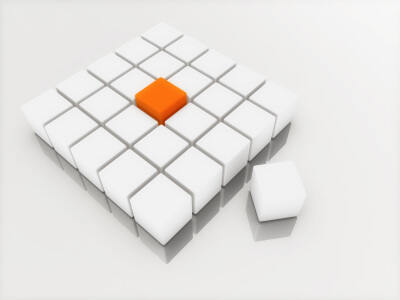
The Kitbuilder Centerbox is a
centerbox - just like the New Products, Featured Products and Monthly
Specials Centerboxes.
It shows off all your Kitbuilder linkages.
It appears on your main page and may (optionally) also be put
on the index page for categories and product lists, the product info
page and the shopping cart page.
Relevance: Zen Cart™ 1.3.9 and 1.5.x, along with Kitbuilder.
Current Version: 1.0a (version history)
Cost: The Kitbuilder Centerbox is Free. (Note that you must buy Kitbuilder separately to use this module.)
Installed Cost: $100 Buy Professional Installation by That Software Guy
Installation Instructions: See README file in zip
Installation Difficulty: Easy-Moderate
Common Installation Issues: click here
Buy: Download: free from my website (you must buy Kitbuilder separately)
Relevance: Zen Cart™ 1.3.9 and 1.5.x, along with Kitbuilder.
Current Version: 1.0a (version history)
Cost: The Kitbuilder Centerbox is Free. (Note that you must buy Kitbuilder separately to use this module.)
Installed Cost: $100 Buy Professional Installation by That Software Guy
Installation Instructions: See README file in zip
Installation Difficulty: Easy-Moderate
Common Installation Issues: click here
Buy: Download: free from my website (you must buy Kitbuilder separately)
The Kitbuilder Centerbox displays your Kitbuilder offers on your main page with descriptive text and images. Kits are shown in a series of table rows that look like this:
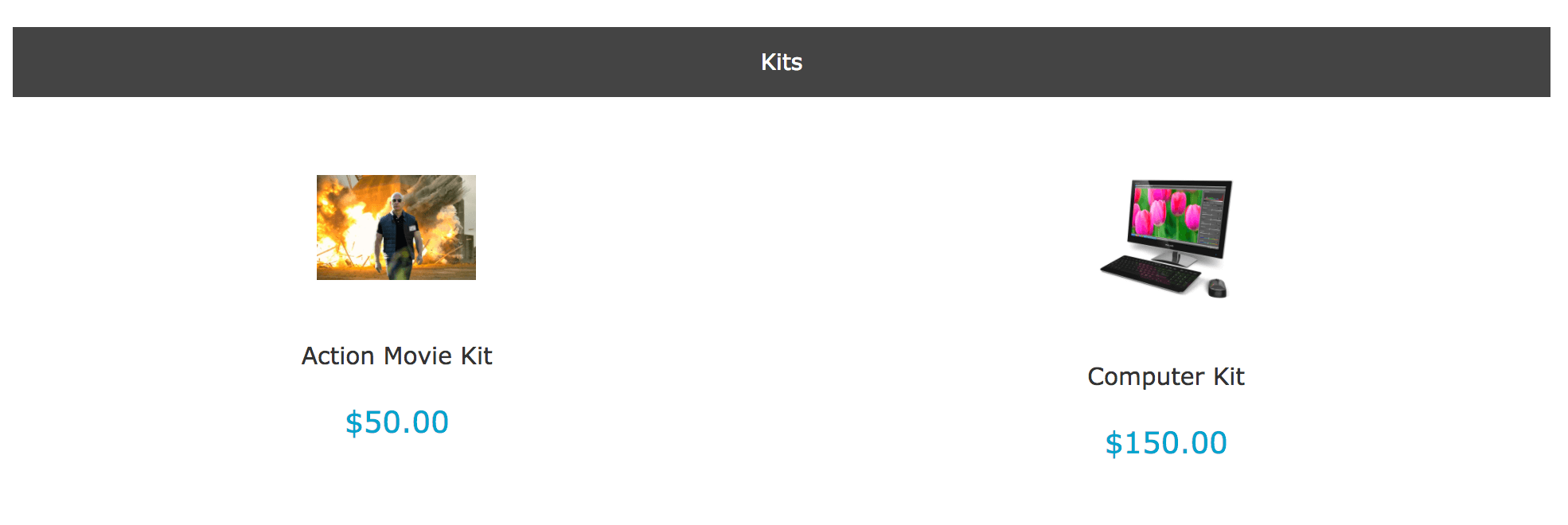
Installation Problems:
The most common installation problems for this module are as follows:-
In some templates I have seen, you *must* update the file
includes/templates/YOUR_TEMPLATE/templates/tpl_index_categories.phpwith the block of code from step 3 of the install instructions. It is not enough to updateincludes/templates/YOUR_TEMPLATE/templates/tpl_index_default.phpas noted in step 3.
Major Versions for Kitbuilder Centerbox
- 1.0 09/01/2017 - First Release
 eCommerce with Zen Cart!
eCommerce with Zen Cart!