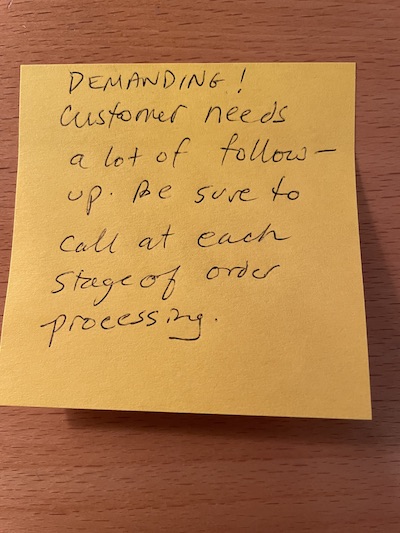
Zen Cart Notes
The Notes plugin allows you to add private notes to customer, order and product records. It's a lighter weight version of the Admin Notes plugin.Donate: This is free software. Show your appreciation by supporting my efforts.

Relevance: Zen Cart™ 1.5.6 and above
Current Version: 1.2 (version history)
Support Thread: Notes Support Thread
Cost: Free, but donation appreciated
Installed Cost: $200.00 (Orders, customers and type 1 products only) Buy Professional Installation by That Software Guy
Installation Difficulty: Moderate - requires some file changes for 1.5.7, more for 1.5.6.
Installation Instructions: See README file in download
Location: Zen Cart Plugins, under Admin Tools
Download: Notes in Zen Cart Plugins
FAQ: click here for FAQ
Overview:
Notes allows you to add private notes to customer, order and product records.Notes on Order Page
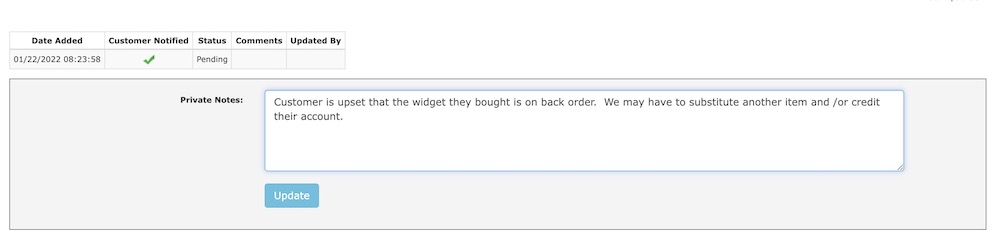
Notes on Customer Page
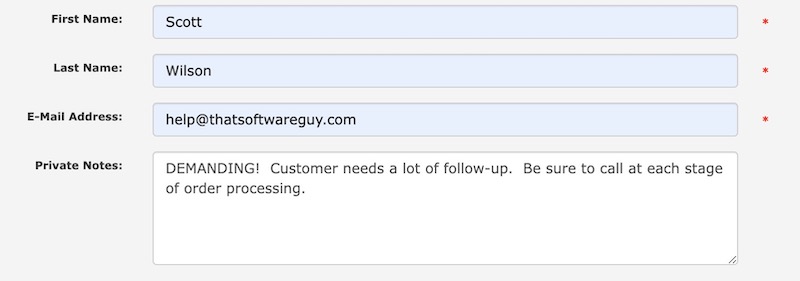
Notes on Product Page
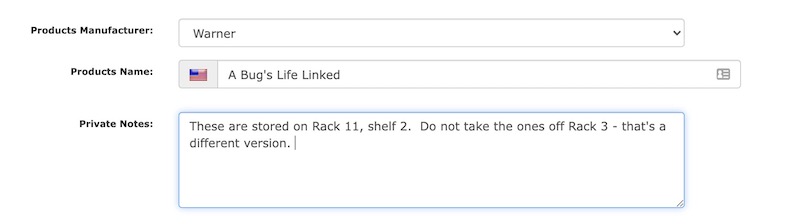
Major Versions
- 1.2 07/02/2023 - Fixes for Zen Cart 1.5.8, documentation.
- 1.1 05/01/2023 - Updates for Zen Cart 1.5.8
- 1.0 02/02/2022 - First Release
FAQ
Q: Is it possible to show the order notes on the invoice and/or packing slip?A: Yes. There are four constants in
admin/includes/classes/observers/NotesObserver.php:
const PACKINGSLIP_NOTES_TOP = false; const PACKINGSLIP_NOTES_BOTTOM = true; const INVOICE_NOTES_TOP = false; const INVOICE_NOTES_BOTTOM = true;Set these according to whether you want the notes to appear on the top or bottom of each place.
Then merge in the notifier blocks that are used in Zen Cart 1.5.8 to your version:
NOTIFY_ADMIN_ORDERS_PACKINGSLIP_ADDITIONAL_DATA_TOPorNOTIFY_ADMIN_ORDERS_PACKINGSLIP_ADDITIONAL_DATA_BOTTOMfromadmin/packingslip.phpNOTIFY_ADMIN_ORDERS_INVOICE_ADDITIONAL_DATA_TOPorNOTIFY_ADMIN_ORDERS_INVOICE_ADDITIONAL_DATA_BOTTOMfromadmin/invoice.php
The result looks like this for display at the bottom:
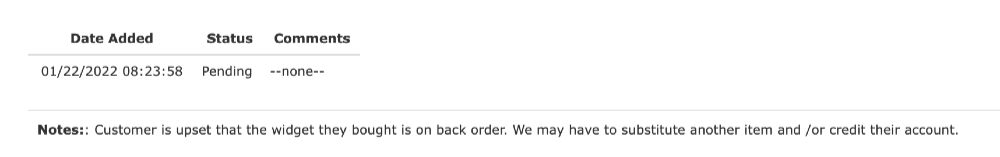
 eCommerce with Zen Cart!
eCommerce with Zen Cart!