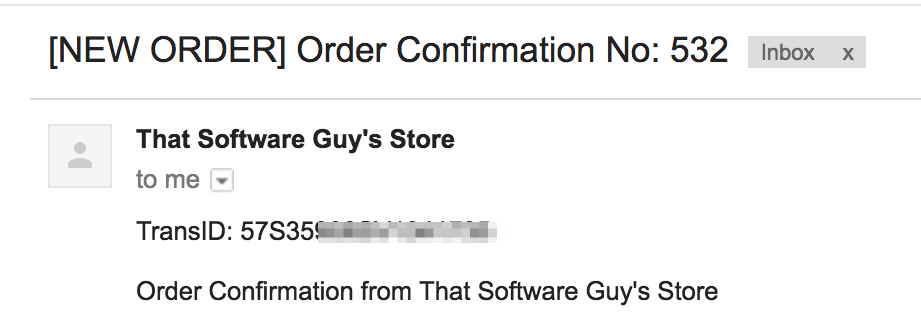
Zen Cart Order Message
The Order Message mod allows you to add a message to the order confirmation email your customers get when they place an order.Donate: This is free software. Show your appreciation by supporting my efforts.

Relevance: Zen Cart™ 1.3.9-1.5.5. This functionality is built in to Zen Cart 1.5.6 and above.
Current Version: 1.0 (version history)
Support Thread: Order Message Support Thread
Cost: Free, but donation appreciated
Installed Cost: $100.00 Buy Professional Installation by That Software Guy
Installation Difficulty: Moderate
Installation Instructions: click here
Location: Zen Cart Plugins, under Marketing Tools
Download: Order Message in Zen Cart Plugins
FAQ: click here
Overview:
The Zen Cart order confirmation email transmits the most important data about the order to your customers - but misses an important upselling opportunity. You have their attention - why not take advantage of that?Order Message allows you to easily add a message to your order confirmation emails - HTML and plain text.
Here's an example of how the emails with the Order Message mod installed will look:
Order Message in Zen Cart HTML Email
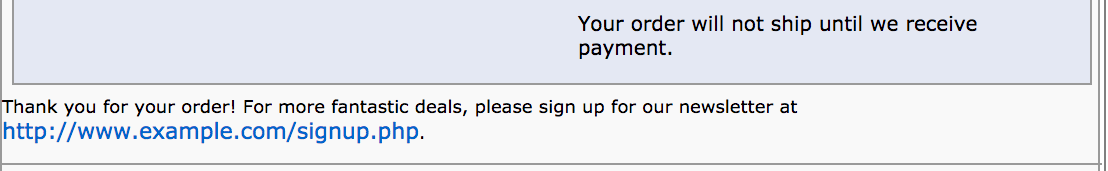
The HTML message can be styled by modifying email/email_common.css. For example, if you add
.order_message {background-color:#E4E8F3; border:1px solid #9a9a9a; margin-top:3px; padding: 10px;}
Then the message would look like this:
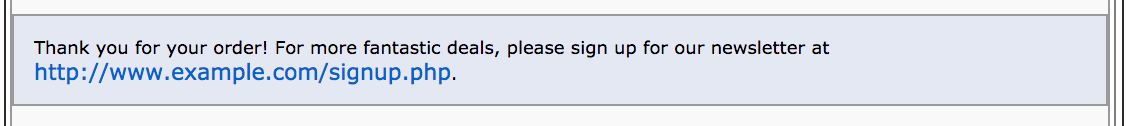
Order Message in Zen Cart Plain Text Email
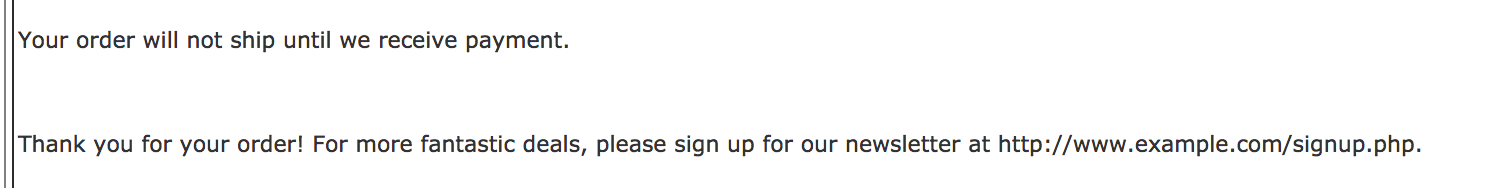
Installation Instructions:
Note: For Zen Cart 1.5.6 and above, please omit step 3; this logic is already built in.Before starting, back up everything! Try this in a test environment prior to installing it on a live shop.
- Unzip the file you have received. Rename any folder named "custom" to your template name.
- Set the define EMAIL_ORDER_MESSAGE in
./includes/languages/english/YOUR_TEMPLATE/email_extras.phpto the desired message. Note that there is only one message for both HTML and plain text messages, so you'll want to repeat the link URL in the anchor text.
// DO NOT DO THIS:define('EMAIL_ORDER_MESSAGE','Thank you for your order! For more fantastic deals, please <a href="http://www.example.com/signup.php">sign up for our newsletter</a>.');
// DO THIS INSTEAD:define('EMAIL_ORDER_MESSAGE','Thank you for your order! For more fantastic deals, please sign up for our newsletter at <a href="http://www.example.com/signup.php"> http://www.example.com/signup.php</a>.'); - (Below Zen Cart 1.5.6 only) In
includes/classes/order.php, search for// include disclaimerabove this, paste in these lines of code:// Add in store specific order message if (defined('EMAIL_ORDER_MESSAGE')) { define('EMAIL_ORDER_MESSAGE',''); } $this->email_order_message = EMAIL_ORDER_MESSAGE; $this->notify('NOTIFY_ORDER_SET_ORDER_MESSAGE'); if (!empty($this->email_order_message)) { $email_order .= "\n\n" . $this->email_order_message . "\n\n"; } $html_msg['EMAIL_ORDER_MESSAGE'] = $this->email_order_message; - Copy the contents of the includes folder to the includes directory of your shop.
- Place a test order in your store to test these changes.
Major Versions
- 1.0 05/01/2018 - First Release
FAQ
Q: How do I use the Order Message functionality in Zen Cart 1.5.6 and later?A: Adding an order message to the order confirmation email is built in to Zen Cart 1.5.6 and above. Modify the file
includes/languages/english/YOUR_TEMPLATE/email_extras.php
and set the defined constant
EMAIL_ORDER_MESSAGE with your message.
Q: How can I use Order Message for Admin order update emails?
A: This feature has actually been added to Zen Cart 1.5.7. You can use my Admin Order Message PR if you are running a lower version.
 eCommerce with Zen Cart!
eCommerce with Zen Cart!