
Zen Cart Quote
The Quote mod allows your customers to checkout without paying and create a quote. They can then use this to satisfy their process requirements and convert the quote to an actual order when they have approval to move forward.Donate: This is free software. Show your appreciation by supporting my efforts.

Relevance: Zen Cart™ 1.5.1 and above
Current Version: 1.1 (version history)
Support Thread: Quote Support Thread
Cost: Free, but donation appreciated
Related: Order Copy, Catalog Invoice.
Installed Cost: $100.00 Buy Professional Installation by That Software Guy
Installation Difficulty: Easy
Installation Instructions: click here for installation instructions
Location: Zen Cart Plugins, under Payment Modules
Download: Quote in Zen Cart Plugins
FAQ: click here for FAQ
Overview:
Many businesses have a multi-stage buying process, which requires getting quotes. If your customers fit this profile, the Quote module may help.Quote is a payment method that lets your customers checkout without paying so they have a quote on how much a particular item or group of items will cost, with line item summaries. If needed, they can print the quote, either using the order email or using Catalog Invoice. Once they get approval on your quote, they can come back and turn the quote into an order (either by using Order Copy or by adding the items to their cart again).
Here's an example of how the Quote payment method looks as a line item in your payment options (the actual appearance on your site will depend on your template, of course):
Quote in Zen Cart Checkout
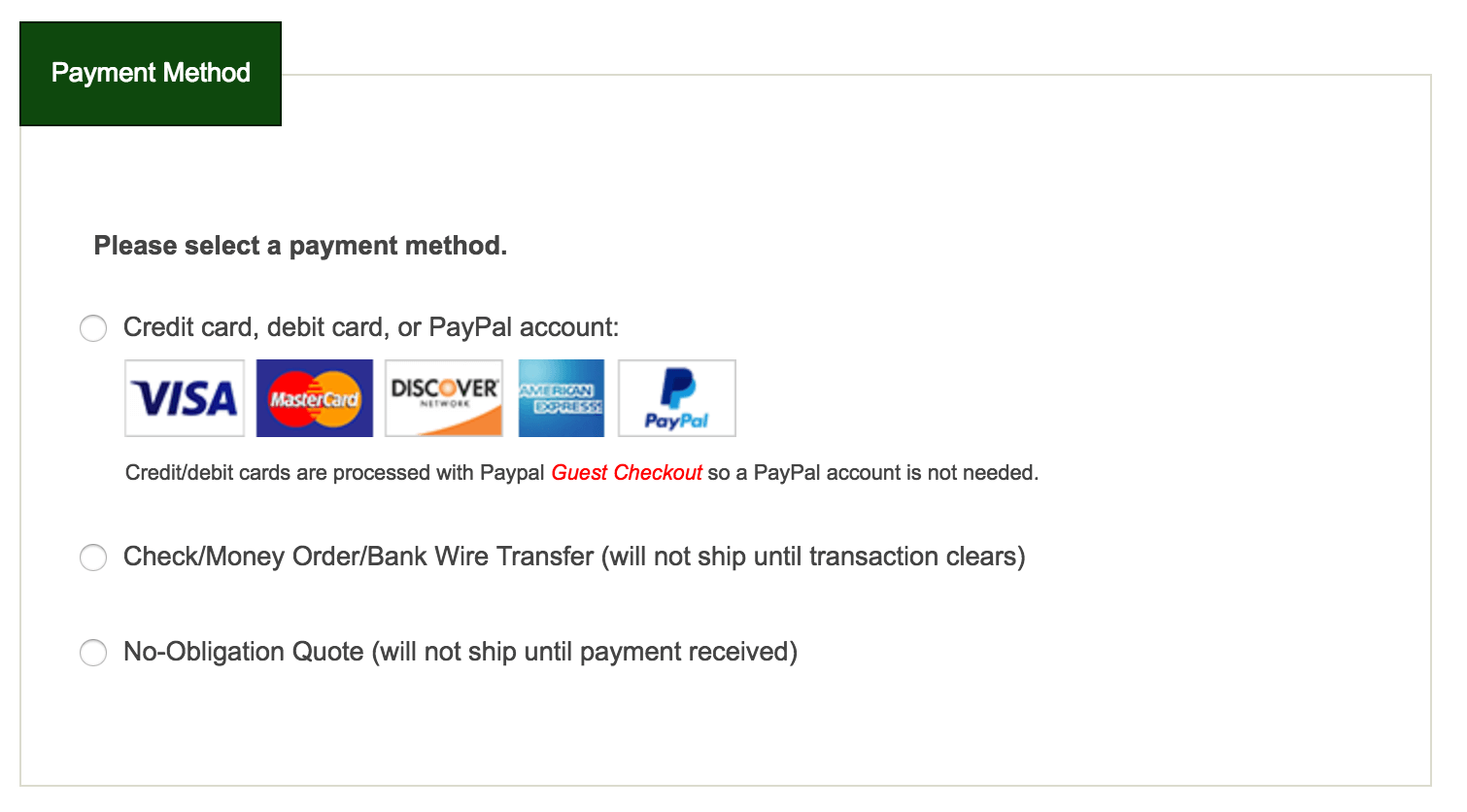
Related Mods
There are two other mods which work well with the Quote payment module.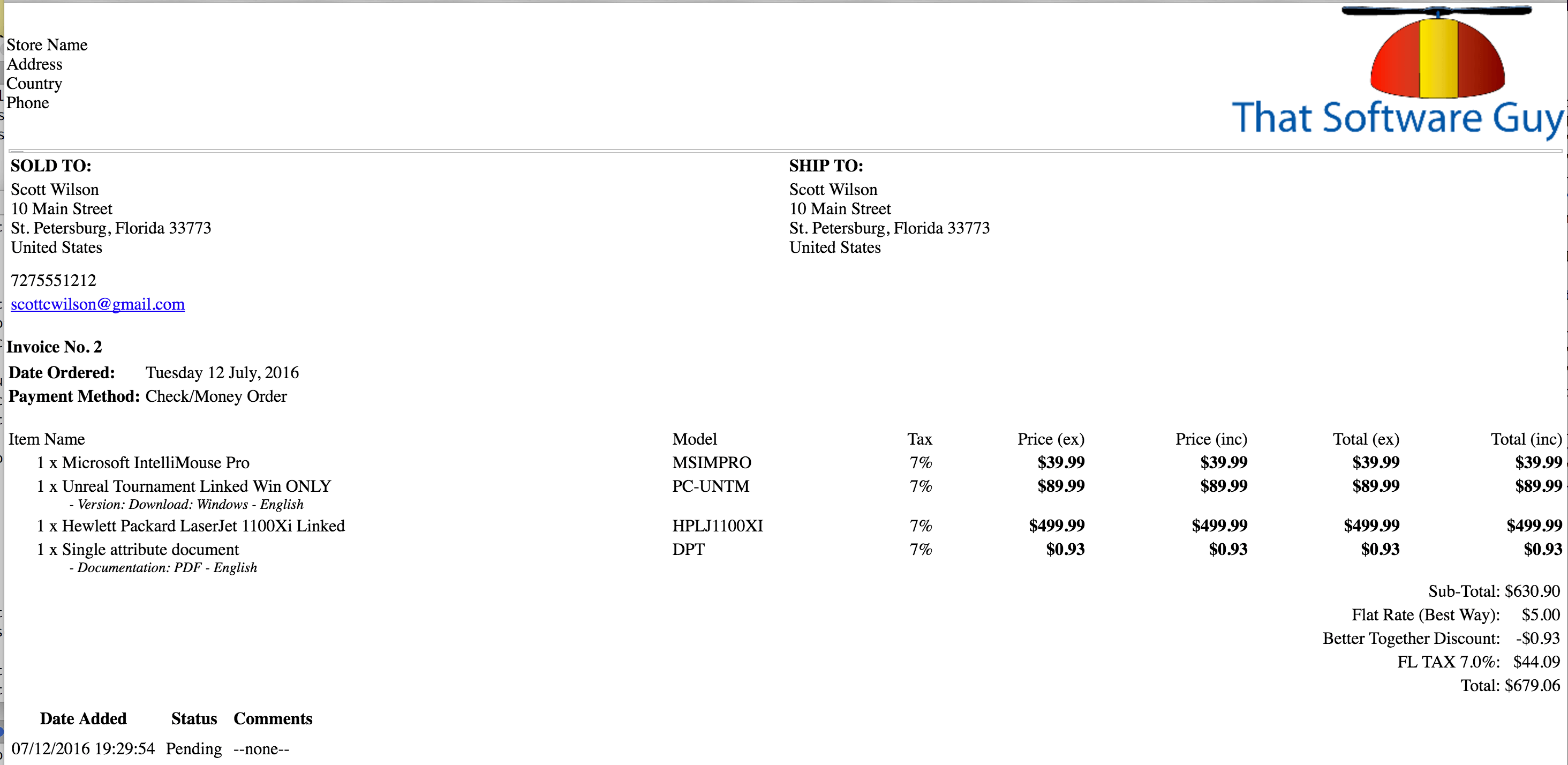 Catalog Invoice allows your
customers to create their own printable invoices.
These invoices look just like the ones you can produce in
Admin > Customers > Orders > Invoice.
Catalog Invoice allows your
customers to create their own printable invoices.
These invoices look just like the ones you can produce in
Admin > Customers > Orders > Invoice.
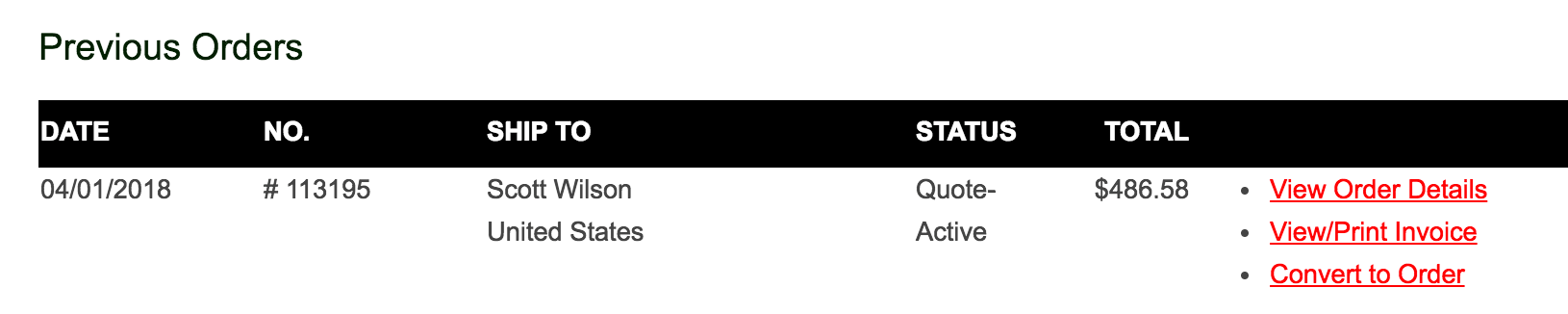 Order Copy allows your
customers to easily convert past quotes into orders by adding
all the items from the quote (along with their attribute settings)
to the cart, for checkout and payment.
Order Copy allows your
customers to easily convert past quotes into orders by adding
all the items from the quote (along with their attribute settings)
to the cart, for checkout and payment.
Other Suggested Changes
Other changes you may want to consider if you are using the Quote payment module:- Modifying the display of strings which use the word "Order" (for example the strings in
includes/languages/english/YOUR_TEMPLATE/checkout_process.php) so that the word "Quote" is used in place of "Order" for quotes. - Modifying any sales reporting tools you have to exclude quotes
Installation Instructions:
- Back up everything! Try this in a test environment prior to installing it on a live shop.
- Copy the contents of the includes folder to the includes directory of your shop.
- Go to Admin > Modules > Payment, select Quote and press the Install button.
Major Versions
- 1.1 01/13/2022 - Update for PHP7 plus message in order email
- 1.0 04/01/2018 - First Release
FAQ
Q: What should the order status of a Quote be?A: My recommendation would be to create a new status (using Admin > Localization > Orders Status) called Quote, and set the status of orders paid by Quote to that status. If you sell downloads, see below.
Q: I sell downloads - can I still use Quote?
A: Yes, but remember that downloads are available for order statuses which are in the range specified by Downloads Controller Order Status Value >= lower value and Downloads Controller Order Status Value <= upper value in Admin > Configuration > Attribute Settings. So be sure the status you use for Quotes is outside this range.
 eCommerce with Zen Cart!
eCommerce with Zen Cart!