
Zen Cart Roundup for Charity
A Zen Cart™ module to solicit charitable donations.Relevance: Zen Cart™ 1.3.9, 1.5.x
Current Version: 1.5 Occasionally, new features are documented prior to being publicly available; please check the version history to ensure the feature you want is available in your version.
Support Thread: My commercial software is not supported on the Zen Cart forum. Please email me questions instead.
Cost: $120.00 (Note: this low price covers software only for self-installation.)

Would you like to ask me questions before buying? I'm happy to help likely purchasers make the right decision. Please use my contact form.
Installed Cost: $200.00 (Professional installation by That Software Guy)
Installation Difficulty: Moderate (Some merging of core files/overrides)
Installation Instructions: click here
FAQ: click here
Buy: Buy Now!
Pre-purchase questions? No problem! Just Please contact me with your question.
Incompatibilities: This software is incompatible with checkout mods such as Fast & Easy Checkout, and payment mods that bypass the payment and/or checkout confirmation pages, such as Google Wallet and PayPal Express. Please do not order this software if you are using these mods.
Overview:
Roundup is designed to support Zen Cart vendors who wish to add a charitable donation program to their cart checkout process.Detailed Description:
- Checkout Payment Page User Interface
Roundup appears as a set of radio buttons under the order total line items on the Checkout Payment Page. Depending on your configuration, the second page of checkout will look something like this:
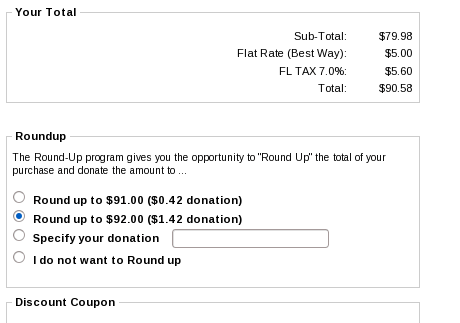
- Checkout Confirmation Page User Interface
Roundup appears as a line item in the order total line items on the Checkout Confirmation Page. Depending on your configuration, it will look something like this:
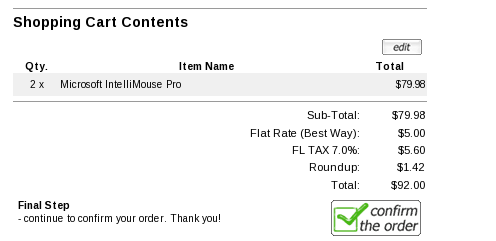
If the option "I do not want to Roundup" is selected on the Payment Page, no Roundup line item will appear.
Installation Instructions:
- Back up everything! Try this in a test environment prior to installing it on a live shop.
- Copy the files from common_files into the root directory of your cart.
Then copy the contents of the appropriate cart-specific version to the root directory of your shop. Choose the one that's closest to but not above yours. 1.5.0 and 1.5.1 should use the 1.50 folder, 1.5.2 and 1.5.3 should use the 1.5.2 folder.
NOTE that these files assume your template name is "custom," so any file with "custom" in its name will need to be renamed if you are using a different template name. Note: If you are using Zen Cart 1.5.5 or higher, your template name will be "responsive_classic" if you have not changed it. - Go to Admin > Modules > Order Total, and select Roundup. Press the Install button on the right hand side.
- Modify the file
./includes/languages/english/extra_definitions/roundup.phpto describe your round up for charity program.
Major Versions
- Version 1.5 - 12/26/21 - Updates for Zen Cart 1.5.7
- Version 1.4 - 12/25/18 - Updates for Zen Cart 1.5.6
- Version 1.3 - 09/18/16 - Updates for Zen Cart 1.5.5
- Version 1.2b - 11/27/2015 - Updates for November 2015 patches for Zen Cart.
- Version 1.2 - 01/03/15 - Updates for Zen Cart 1.5.4
- Version 1.1 - 07/12/14 - Updates for Zen Cart 1.5.2, 1.5.3
- Version 1.0 - 11/06/11- Updates for Zen Cart 1.5.0.
- Version 1.0 - 04/02/11- First release.
FAQ
Q: How do I install this software?A: If you've never installed a Zen Cart mod before, please read my Guide to Mod Installation on Zen Cart.
Q: How do I see how much has been donated in my Roundup program?
A: In phpMyAdmin, use this command:
SELECT sum( value ) FROM orders_total WHERE class = 'ot_roundup';
I charge a fee of $60 for Roundup.
Buy Now.
The fee covers software only; installation is extra if you require help.
The fee covers software only; installation is extra if you require help.
 eCommerce with Zen Cart!
eCommerce with Zen Cart!
