
Zen Cart Search and Filter
Relevance: Zen Cart™ All versions
Cost: Based on your requirements, starting at $600. This is not a plugin; it's custom software developed for your needs to your specifications. Before I can give you a final estimate, we need to discuss your needs.
Possible Approaches: The most common approach to search involves adding search-specific fields to your database and providing new forms to use these fields. If desired, this can be expanded to use jQuery (to provide a refreshless search experience).
Want something similar for your store? Great! Contact me with your requirements.

Does your cart need specialized search capabilities? Take a look at these customizations I have done for other people.
jQuery based filtered search
The largest and most complex search facility I have built was for a store selling locks. Their products were organized into groups, and each group had its own specific set of filtering abilities. You can see here that the filter group "Gate Hardware" has a different set of filters than "Keypad Locks."Search Filter Group - Gate Hardware
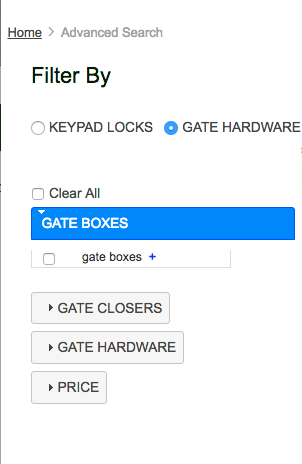
Search Filter Group - Keypad Locks
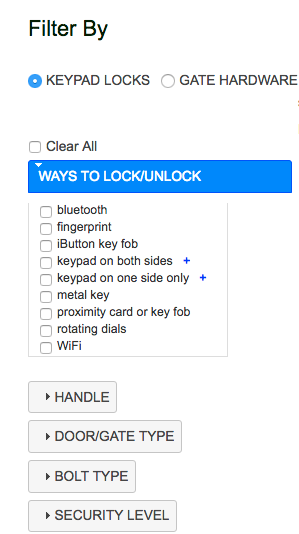
jQuery based Search on Existing Data
I have done a number of jQuery based search modules that permit you to build lists of products in a category by selecting a category from a dropdown menu. People prefer these sorts of interfaces to traditional hierarchical searches where you have to submit a form every time you descend a level.One application of these searches has been for the admin tools that allow you to configure some of my other modules (such as Discount Chooser and Extended Family).
The first image shows the widget awaiting the setting of the category and product values. The category dropdown is populated, but it hasn't been used yet.
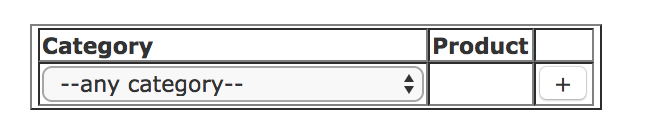
In the second image, the category dropdown is expanded allowing a category choice to be made.
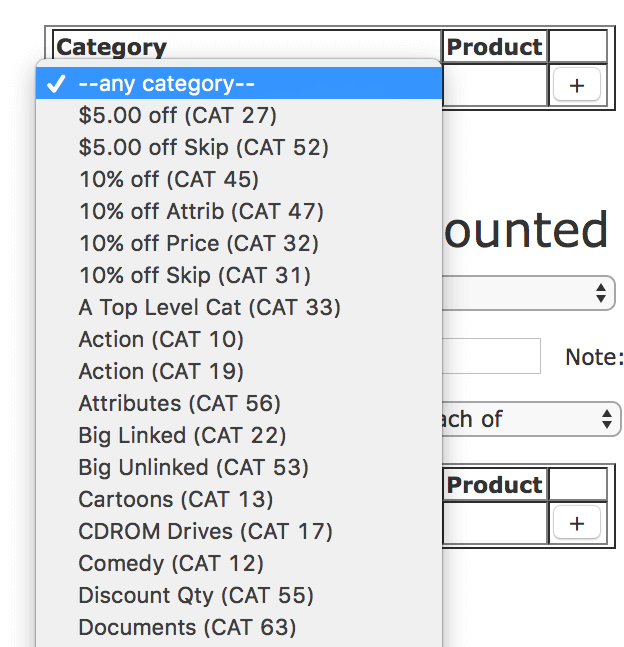
In the third image, the category has been set to Drama, and the products dropdown is populated with products in this category.
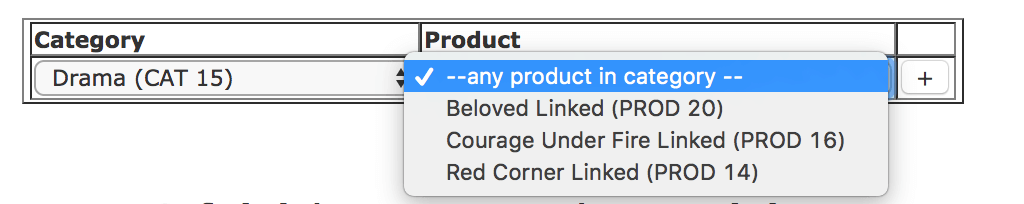
Custom Search for a Florist - Dropdowns
A florist wanted customers to be able to search by color, country of origin, or grower. Each of these settings would be single valued, so configuration by dropdown on the product editing page in admin, and selection by dropdown in a sidebox works nicely. Here's the admin product edit page: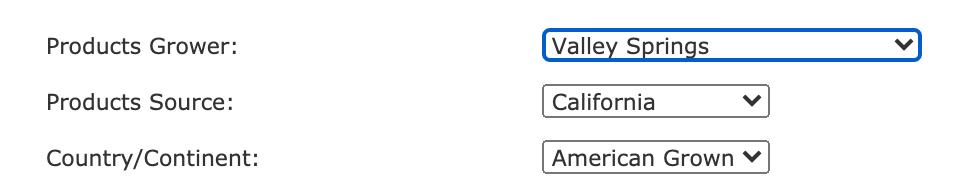
And here's the sidebox search in the storefront:
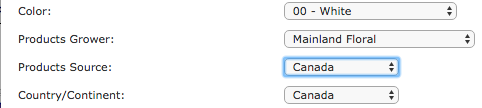
Custom Search for a Jeweler - Checkboxes
This jeweler from the UK (which explains the spelling) wanted to be able to easily allow his customers to do common searches. So I built this special search sidebox: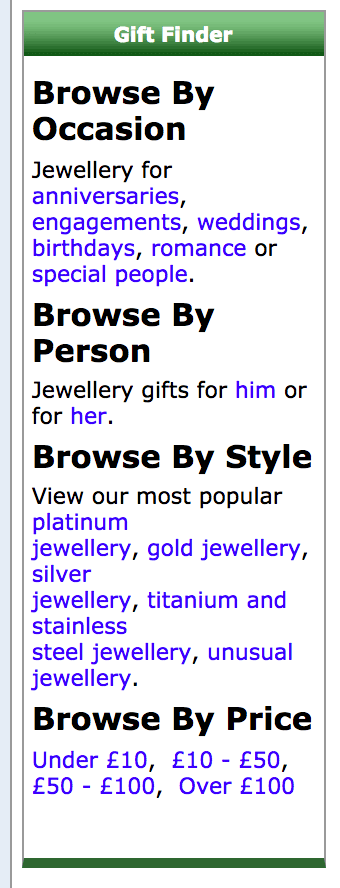
Allowing these searches to be built was just a matter of providing the corresponding checkboxes in his admin product editing page:
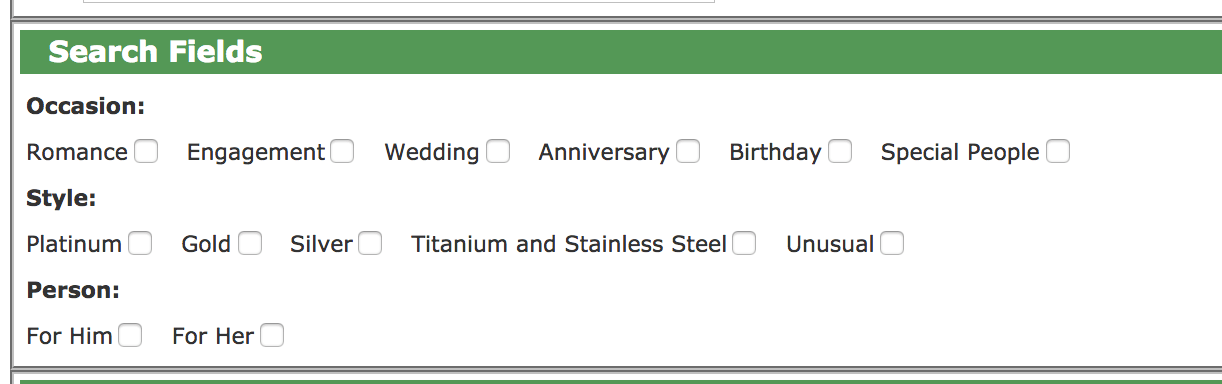
Search for a Music Shop
A music search to permit searching by metadata specific to the music vertical. Again, I added these fields to his admin and built a sidebox to permit searching.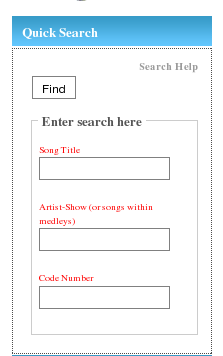
Search for a Video Merchant
Movies also have very specific per-product information. The sidebox allows you to set the field to search on, then you type the search into the text box.
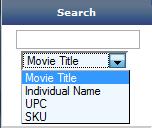
The advanced search page allows multiple search fields to be specified.
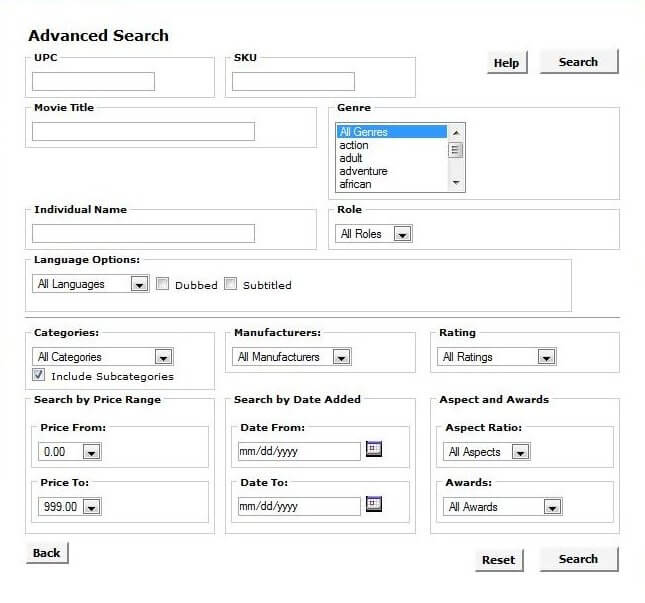
Filtering the Product Listing page
Sometimes storeowners just want to filter a list of results. Here's a store that sells both mass produced and handcrafted items, but encourages shoppers to filter so that only the (more profitable) handcrafted items are shown. Here is what it looks like when the page first comes up and the box is not checked, showing 814 results:
and here is what it looks like when the box is checked - 342 results.

 eCommerce with Zen Cart!
eCommerce with Zen Cart!