Thanksgiving and Christmas are just around the corner – would you like to send cards to your customers? Doing this with Salesforce and a Dymo printer is quite straightforward.
You may want to create a new field in your Contacts account that allows you to mark customers who should receive cards. I have a Status field that allows me to find customers who have a Support agreement with me, and I select on that basis. (If you’re unsure how to add a new field to an object, watch this video from Salesforce.)
In Salesforce, go to Reports->New Report. Select “Accounts & Contacts,” and use the report type “Contacts & Accounts.” Update the columns so you use the following fields:
| First Name | Last Name | Account Name | Mailing Street | Mailing City | Mailing State/Province | Mailing Zip/Postal Code |
If required, you can also add Mailing Country. Once you have all your fields selected, use filters to reduce the list to only the contacts you want, selecting on the field you used to determine if the contact gets a card. In my case, that would be the Status field. Then do an Export, and choose “Details Only” with format CSV.
In the Dymo Label app on your computer, use File->Import Data->New. The default label is Address Barcode on Top, but you can change this if you like. I like the address label without a barcode. Select your data file (the CSV you just created from Salesforce), and click Next. On the “Arrange Data Fields on the Label Layout” page, check the box labelled “Use first row as field names.” To create the label, you just double click on each field, and lay it out on the label. By the time you’re done, you should have something like this:

Now just print them out and get cracking on those holiday cards!
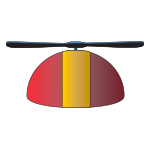
When I originally commented I clicked the -Notify me when new surveys are added- checkbox now each time a comment is added I receive four emails concentrating on the same comment. Possibly there is that is it is possible to eliminate me from that service? Thanks!