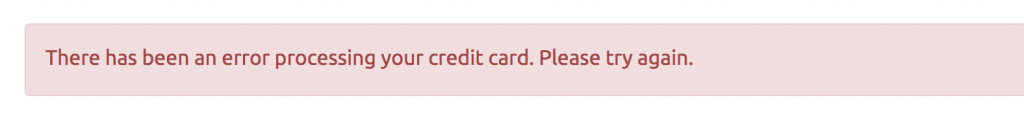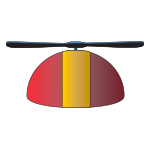They changed over this week to the new API announced in January, so if you haven’t done your updates, credit card processing using Authorize.Net (SIM or AIM) will fail.
Fortunately, the fix is easy:
- AIM users: You need to blank out the MD5 Hash field in Admin->Modules->Payment->Authorize.net (AIM). This is sufficient for now, but you’ll also want to plan to get the new copy of authorize_aim.php from Zen Cart 1.5.6b.
- SIM users: You’ll need to get the new copy of authorize.php from Zen Cart 1.5.6b, and then create a Signature Key within Authorize. Enter the key in Admin->Modules->Payment->Authorize.net (SIM).
For reference, here is the error message you’ll see for an AIM failure:
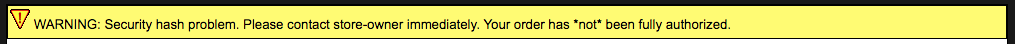
And here’s the message for a SIM failure: