I had a great interview with tech vlogger Ramon Ray at Dreamforce 2018.
Ramon published this article on his blog Smart Hustle with the title How to Stand Out in the World of Online Selling. Thanks Ramon!
Release announcements from That Software Guy
I had a great interview with tech vlogger Ramon Ray at Dreamforce 2018.
Ramon published this article on his blog Smart Hustle with the title How to Stand Out in the World of Online Selling. Thanks Ramon!
Like Santa Claus, That Software Guy is making a list … here’s the current status of my Zen Cart Mods that are PHP7.2+ ready.
Open Source but powerful, but with great power comes great responsibility – notably, your responsibility to keep your software updated! If you haven’t upgraded to WordPress 5 yet, this WordPress security announcement should get you into gear. We all knew we’d have to learn Gutenberg some day, it just seems that someday came sooner than we had planned!
Zen Cart 1.5.6 has a ton of improvements over the prior 1.5.5 version.
I hope all of your are as excited as I am about the latest Zen Cart release!
I have added an optional feature to Zen Cart 360 Sales Reporting (link) which shows recent direct deposits on the admin dashboard. Update admin/index_dashboard.php, and at the end of the file, add this block of code:
<div id="colthree" class="col-xs-12 col-sm-6 col-md-4 col-lg-4">
<div class="reportBox">
<div class="header"><?php echo "Recent Direct Deposits"; ?> </div>
<?php
require_once(DIR_WS_CLASSES . 'currencies.php');
$currencies = new currencies();
$orders = $db->Execute( "SELECT * FROM " . TABLE_DIRECT_DEPOSIT . " ORDER BY deposit_date DESC LIMIT 5");
while (!$orders->EOF) {
?>
<div class="row">
<span class="left">
<?php echo substr($orders->fields['name'], 0, 20); ?>
</span>
<span class="center">
<?php echo $currencies->format($orders->fields['amount']); ?>
</span>
<span class="left">
<?php echo $orders->fields['deposit_date']; ?>
</span>
</div>
<?php
$orders->MoveNext();
}
?>
</div>
</div>
I’m a Zen Cart guy, so normally the only thing I have to say about osCommerce is, “Them’s fighting words!”
But Gary Burton is a true open source hero, who has provided an upgrade path for merchants whose businesses depend on an active branch of osCommerce that works with modern versions of PHP. Thank you, Gary, for your leadership in creating the Frozen and Edge branches of osCommerce.
https://github.com/gburton/Responsive-osCommerce
Zen Cart Coupon Single User has been upgraded so that you can now restrict a coupon to any email address on a single domain, not just a single email.
So for example, if you want to permit a coupon to only be used by customers with a “@BigClient.com” email address, you would create a coupon code starting with “@BigClient.com”, such as “@BigClient.com_save_ten” or “@BigClient.com-half-off”.
There’s a bug in Zen Cart 1.5.5 that causes the State dropdown not to be correctly populated when you set Configuration->Customer Details->State - Always display as pulldownto true in Admin->Configuration->Customer Details. It causes your State dropdown menu to look like this:
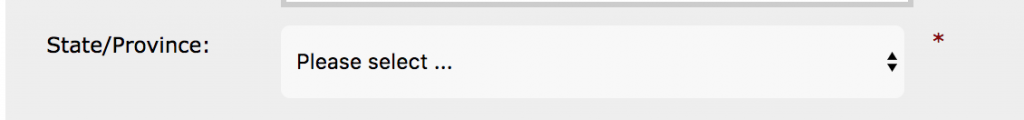
even though the value of State has been set.
You can see the root cause of this error in the Chrome Javascript debugger. Right click and select Inspect, then click the Console tab, and you’ll see the traceback for the error.
![]()
The root cause of the error was that the stText element id was removed from the default template Zen Cart 1.5.5, an attempt to modify that DOM element failed, and stopped JavaScript processing. The fix was straightforward; just check for this element’s existence before updating it. You can pull the fix from Github and apply it to your Zen Cart 1.5.5 site, or hire me to do it.
My Zen Cart – MailChimp integrations have received the following updates:
You can see the updates in my ZenCart MailChimp and ZenCart Newsletter Discount contributions, and my MailChimp Integration for Zen Cart GitHub repository.
Well … the website, really. And it was kind of an advertorial. 🙂 But still!
https://www.forbes.com/sites/salesforceessentials/2018/11/01/small-businesses-grow-faster-by-working-smarter-with-salesforce-essentials/#799ca14f275f
So I asked if I needed to get a monocle and a top hat now that I have joined the 1%. LOL.