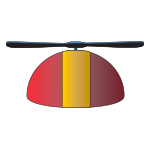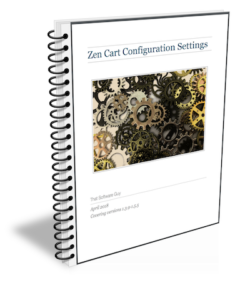ZenCart Better Together Admin requires some tweaks to run under PHP7. Just follow the update procedures and you’ll be all set!
Zen Cart Quote Payment Module
The ZenCart Quote Payment Module is a clone of the check/money order module, which is provided to allow customers in a store to check out with a no obligation quote. And it works great with two other mods: Catalog Invoice and Order Copy.
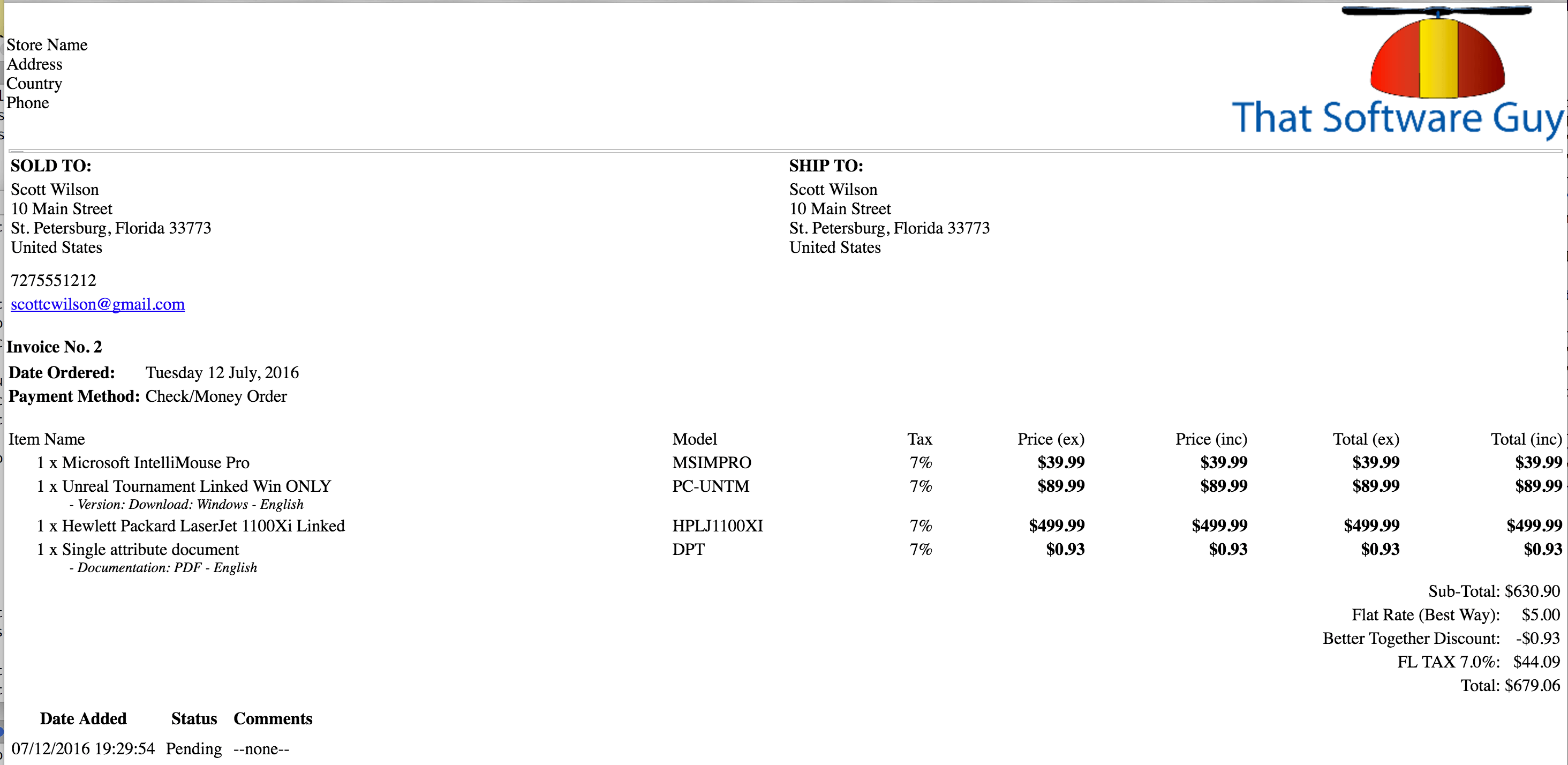
Catalog Invoice allows your customers to create their own printable invoices. These invoices look just like the ones you can produce in Admin->Customers->Orders->Invoice.
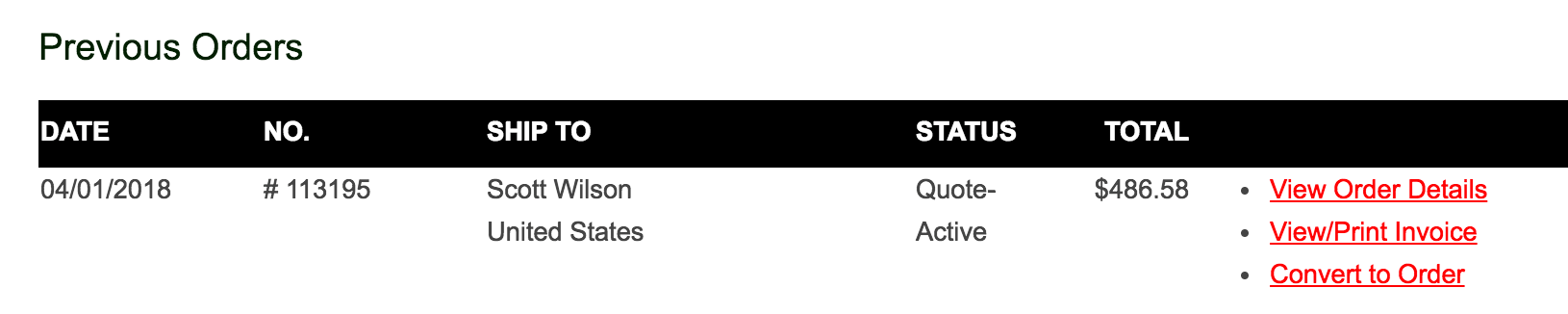
Order Copy allows your customers to easily convert past quotes into orders by adding all the items from the quote (along with their attribute settings) to the cart, for checkout and payment.
Changed Files for Zen Cart
The ZenCart Changed Files report allows you to easily determine which files have changed most recently in your installation. This can be useful for tracking down problems by quickly figuring out what has changed.
Zen Cart Configuration Settings eBook
My Zen Cart Configuration Settings eBook allows you to see all the configuration and layout settings in Zen Cart in one searchable place. Buy my Zen Cart configuration e-book. It is sure to save you time, and it’s only $5!
- Covers all 26 native Zen Cart configuration groups, plus one hidden group you might not know about.
- Over 50 pages long.
- Preview available.
Timing your Zen Cart Discounts – Monday, 5-10PM
I added more examples today to the timing your Zen Cart discounts page. The latest example: offering a discount at a particular day of the week during a specific time window. Enjoy!
Zen Cart Edit Orders and my Discounting Mods
Recent versions of Zen Cart Edit Orders (4.3.1, for example) will get the wrong total for orders using my discounting mods (such as Better Together) when they edit an order. The order is too low by the amount of the tax on the discount. For example, at a tax rate of 7%, a discount of $25 would produce an order total that was $1.75 too low – for example, $506.50 instead of $508.25.
The fix is to change the function process() in the code file in includes/modules/order_total (e.g. includes/modules/order_total/ot_quantity_discount.php for Quantity Discounts) as follows:
if ($this->calculate_tax != 'VAT') {
$order->info['total'] -= $od_amount[$key];
}
to
if (!IS_ADMIN_FLAG) {
if ($this->calculate_tax != 'VAT') {
$order->info['total'] -= $od_amount[$key];
}
}
Specials Import for ZenCart
If you are a heavy user of specials, take a look at ZenCart Specials Import. It allows you to import a CSV of Zen Cart Specials (rather than creating them one by one in the admin panel).
OpenCart Better Together and OpenCart 3.0
OpenCart Better Together and Better Together Admin for Opencart have just been released for OpenCart 3.0.
CSS Button Fixes for Zen Cart Buy Both Now and Buy The Set
When I created Buy Both Now and Buy The Set for Zen Cart, I never took account of the possibility that templates would use the CSS buttons feature, which is available in Admin->Configuration->Layout Settings.
I have updated the help for these mods to show how they can be adopted to use CSS buttons too. It’s easy – for Buy Both Now, just modify
includes/functions/extra_functions/checkbbn_pi.php
and change
$bbn_string_end = '<input type="image" src="' . $button . '" alt="Buy both now" title="Buy both now" /></form>';
to
$bbn_string_end = " " . zen_image_submit($image, "Buy Both Now") . "</form>";
and similarly, for Buy the Set, just modify
includes/functions/extra_functions/checkbts_pi.php
and change
$bts_string_end = '<input type="image" src="' . $button . '" alt="Buy the set" title="Buy the set" /></form>';
to
$bts_string_end = " " . zen_image_submit($image, "Buy the set") . "</form>";
Zen Cart Buy Both Now fixes
A customer reported that the Zen Cart Buy Both Now demo wasn’t working. Upon investigation, I discovered that although my local tests were working, the installed product wasn’t working on the test site because the test site was using SSL. This issue has been fixed in Buy Both Now version 2.4a.