
Zen Cart Quick Status Update
A Zen Cart™ mod which allows you to update the status of an order without opening the order edit page.Donate: This is free software. Show your appreciation by supporting my efforts.

Relevance: Zen Cart™ 1.3.9, 1.5.0-1.5.6. This functionality is built in to Zen Cart 1.5.7
Current Version: 1.6 (see version history)
Support Thread: Quick Status Update Support Thread
Cost: Free, but donation appreciated
Installed Cost: $100.00 Buy Professional Installation by That Software Guy
Installation Difficulty: Easy-Moderate (Some merging of core files/overrides may be required)
Installation Instructions: See README in zip file
Location: Zen Cart Plugins, under Payment Modules.
Download: Quick Status Update in Zen Cart Plugins
FAQ: click here
Overview:
This module allows you to quickly update the status of an order order simply by selecting it in the orders screen (Admin > Customers > Orders). It creates a new dropdown list under the existing buttons; changing the status in the dropdown list changes the order status.Orders Page
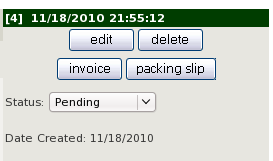
Major Versions
- 1.6 12/17/2018 - Updates for Zen Cart 1.5.6.
- 1.5 09/18/2016 - Updates for Zen Cart 1.5.5a.
- 1.4 01/02/2015 - Updates for Zen Cart 1.5.4.
- 1.3 07/16/2014 - Added support for Zen Cart 1.5.2, 1.5.3.
- 1.2 11/06/2011 - Added support for Zen Cart 1.5.0, added missing form end.
- 1.1 04/15/2011 - Update to do order status history as well.
- 1.0 02/01/2010 - First Release
FAQ
Q: Why do I only see the first status update on the Packingslip and Invoice pages?A: This is a configurable behavior of Zen Cart. If you wish to see all the updates on either of these pages, go to Admin > Configuration > Shipping/Packaging. Then set "Display Order Comments on Admin Invoice" to "2" to show all order status history updates on the invoice, and/or set "Display Order Comments on Admin Packing Slip" to "2" to show all order status history updates on the packing slip.
 eCommerce with Zen Cart!
eCommerce with Zen Cart!